1. Message via Slack when something specific happens in WordPress
By default, messages can be sent to Slack for the following events:
- If a post needs to be revised (status changes to “pending”)
- When a post goes live
- When there is a new comment
However, more events can be added. This feature is particularly useful if a company runs a blog. This way, the team stays up to date with new posts and comments. For instructions, click here here along.
2. Connect Slack channels from two companies
With Slack Connect, the Slack channels of two different companies can be combined. For instructions, click here here along.
You want to build your own fork, you can find the code here.
3. Upload snippets and files via command line
You can upload files and snippets using this integration via the command line. For instructions, click here here.
4. RSS-Feed in Channel
Add an RSS feed that is important to your team to a channel. You can find the settings in the browser version under “Integrations”.
5. Keep an eye on the Kickstarter project
Get with Kickslacker integration News about the current status of select Kickstarter projects via Slack.
6. Send messages via Sublime 3
Send Messages, code snippets or files to Slack with Sublime 3 and simplify your workflow.
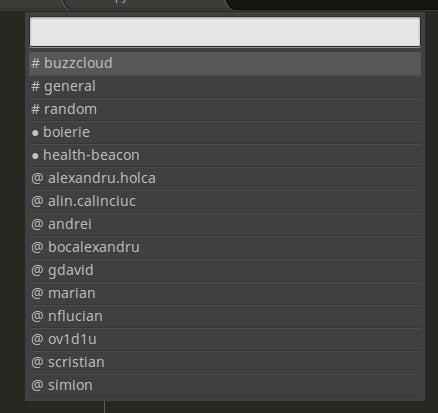
(Photo: slack)
7. Slack message when mail arrives
With the Gmail2Slack-Integration you can set up notifications to inform you about new mail in Gmail.
8. Share sketches via Slack
Some things are simply better explained with a small sketch. With the Chrome extension Slackdraw, you can create sketches in the browser using your mouse or touchpad and easily share them directly via Slack.
You can find instructions here.
9. Connect Trello/Jira with Slack
If you use Trello in your company for project planning, this feature could be extremely useful. You can receive updates about new cards, boards and entries or completed tasks via Slack. There are numerous ways to adapt the notifications to your own needs. You can make settings under when you are logged in. The same also works with Jira and some other project planning and management tools.
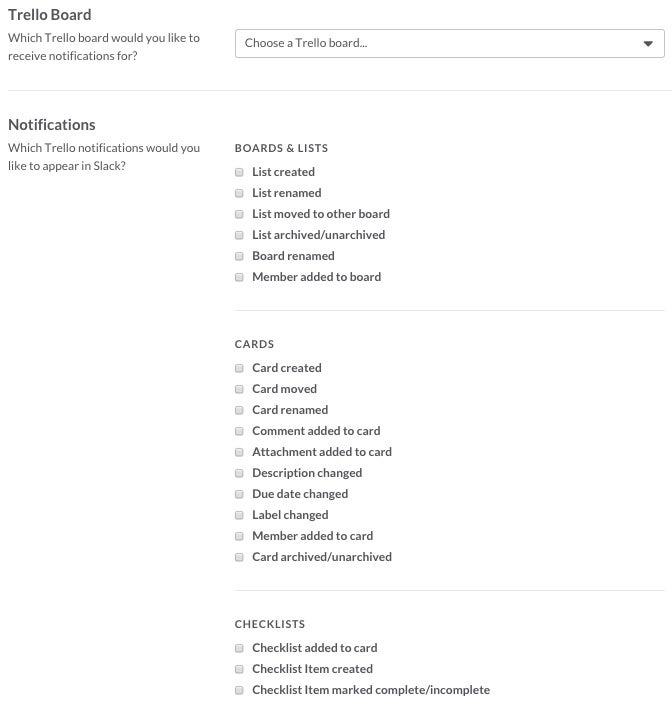
(Photo: slack)
10. Video conference via the browser
With Appear.in and Google+ Hangouts, you can hold video conferences via Slack and connect with external parties or employees in the home office via image and sound.
Are you looking for more tricks and tips for Slack? Then this article might be interesting for you: Slack: 25 tips and tricks for the powerful messenger
You will find many more integrations, for example with Twitter, RSS and Dropbox, as well as DIY customizations here.
