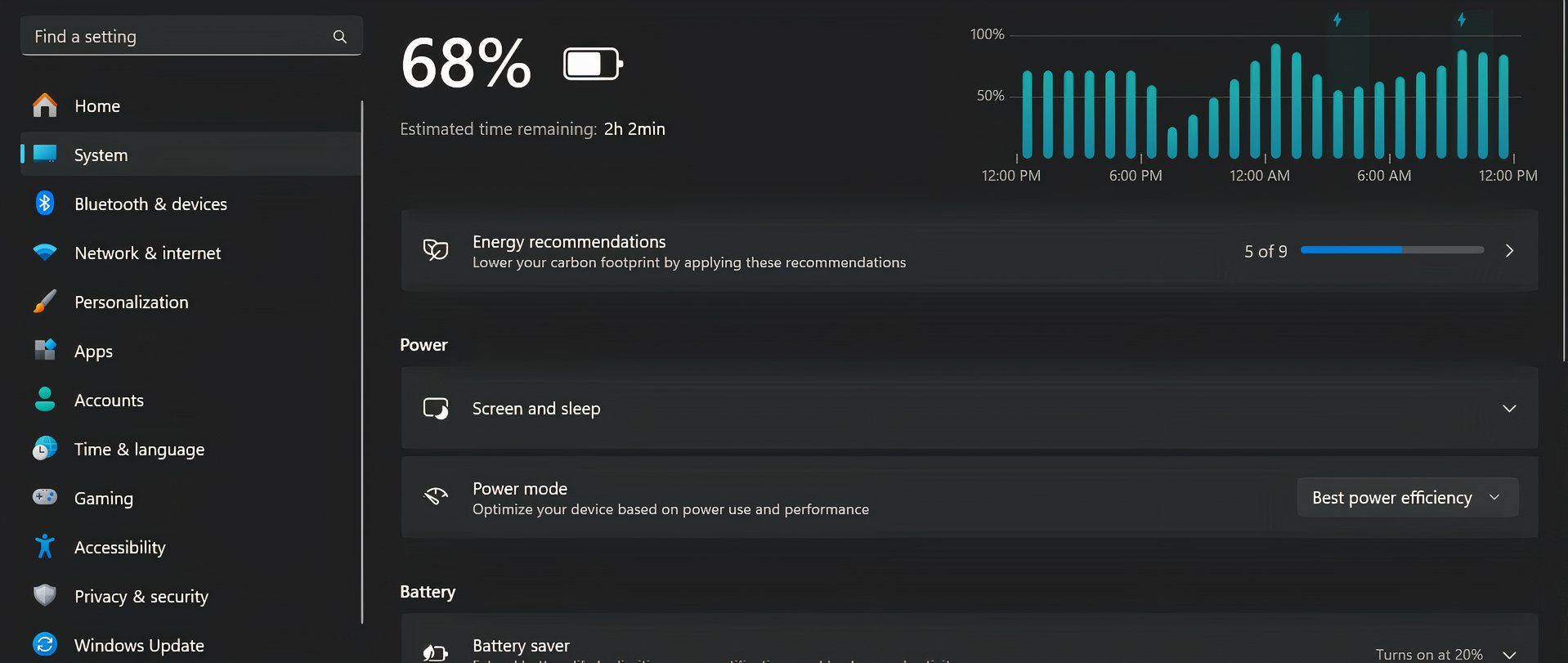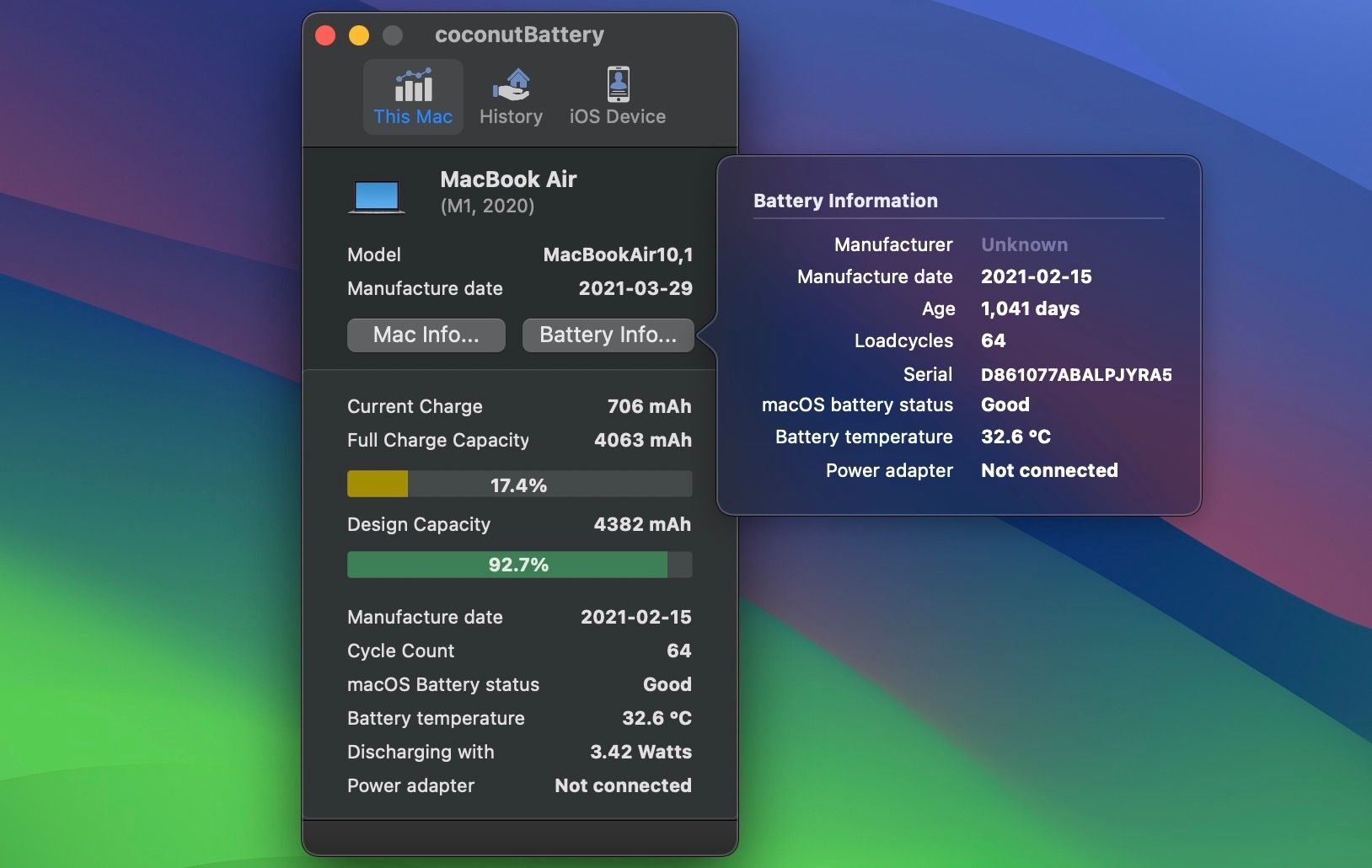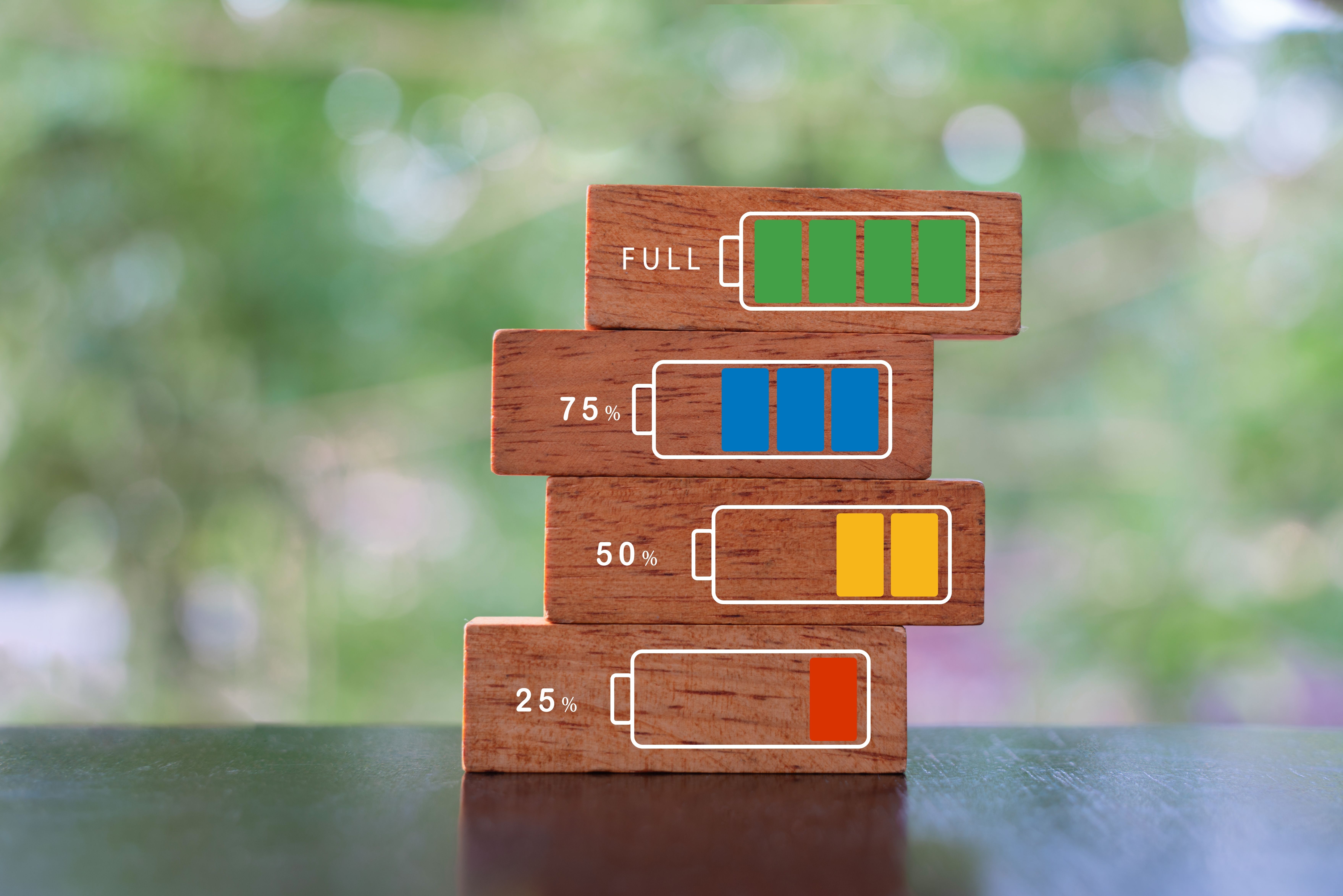Here’s Why Your Battery Estimate Is Never Accurate
Author: John Awa-abuon
Published on: 2024-12-05 20:00:00
Source: MakeUseOf
Introduction
Ever noticed how your devices’ battery estimate can jump from “2 hours remaining” to “30 minutes” in a blink? It’s frustrating, especially when you’re planning your device usage around those numbers. Despite all the technical advances, battery estimates are rarely spot-on, and there’s a good reason for it.
How Your Device Calculates Battery Life
Your device’s battery life estimate isn’t a crystal ball—it’s a calculated guess shaped by a mix of real-time power usage and historical data. Your device monitors how quickly your battery drains under specific conditions, like streaming videos or browsing the web.
It then estimates the time remaining based on your current activity and the battery’s charge level. For instance, if you’ve been playing a game that uses a lot of power, your device assumes you’ll continue doing so and provides an estimate accordingly.
However, this process is far from perfect. Estimates can vary dramatically because they rely on algorithms that can’t fully account for sudden changes in how you use your device.
Factors That Throw Off Battery Estimates
Battery estimates can feel like a moving target, and that’s because they are. Your device constantly recalculates based on various unpredictable factors, which often leads to the numbers fluctuating more than you’d expect.
One major influence is your usage pattern: your device predicts battery life by analyzing what you’ve been doing. If you’re casually reading an article one moment and then switch to streaming high-definition video, the power demand spikes. The estimate might start high during lighter tasks but quickly drop when the activity gets more demanding.
Background processes also play a big role. Apps running behind the scenes—like social media apps syncing notifications, location services, or even automatic software updates—can drain more battery than you realize. This hidden activity can make your estimate suddenly seem inaccurate. To see which apps are quietly draining your device’s power, you can, for example, use battery usage tools built into your Mac (or other device).
Battery health is another culprit. As batteries age, their capacity to hold a charge diminishes. This is why older devices often display inaccurate estimates—they’re working with a battery that’s not as strong as it once was. You can learn how to maintain your battery health in our tips for maintaining iPhone battery health. While those tips are focused on the iPhone, they apply to most other devices as well.
Then there’s temperature. Batteries don’t handle extreme heat or cold well. High temperatures can temporarily reduce performance, while cold temperatures can make your battery drain faster. When the environment shifts drastically, your device may struggle to keep its estimates accurate.
Finally, power-hungry features like GPS and high refresh rate screens can quietly sap energy. If you suddenly activate or deactivate these, your battery estimate might swing dramatically, leaving you wondering how it changed so fast.
How to Get More Reliable Battery Estimates
While no device can offer a perfectly accurate battery estimate, you can take steps to make those numbers more reliable.
Start by keeping your usage patterns consistent when possible. If you’re planning to use your device for specific tasks, like watching movies or attending video calls, let the battery settle into that activity before relying on its estimate. Sudden shifts in usage—like opening a power-intensive app—are what often throw the algorithm off.
Actively managing settings can also help. Lower your screen brightness, turn on battery saver mode, and close unnecessary background apps. Disabling features like GPS when they’re not needed can make a difference, too.
Also consider keeping your battery health in check. Avoid letting your device overheat or completely discharge too often (consider charging to 80% at most), as these habits degrade the battery over time. Regular software updates are also important, as they often include optimizations to improve battery performance and estimation accuracy.
Battery estimates will never be perfect because they rely on a complex web of variables—real-time power usage, historical data, and unpredictable user behavior. However, by understanding how these estimates work and taking steps to manage your device’s power consumption, you can reduce the variability and make those estimates more reliable.
Simple adjustments like keeping your software updated, limiting background activity, and managing screen settings can go a long way in stabilizing battery predictions.
Key Insights
Ever noticed how your devices’ battery estimate can jump from “2 hours remaining” to “30 minutes” in a blink? It’s frustrating, especially when you’re planning your device usage around those numbers. Despite all the technical advances, battery estimates are rarely spot-on, and there’s a good reason for it.
How Your Device Calculates Battery Life
Your device’s battery life estimate isn’t a crystal ball—it’s a calculated guess shaped by a mix of real-time power usage and historical data. Your device monitors how quickly your battery drains under specific conditions, like streaming videos or browsing the web.
It then estimates the time remaining based on your current activity and the battery’s charge level. For instance, if you’ve been playing a game that uses a lot of power, your device assumes you’ll continue doing so and provides an estimate accordingly.
However, this process is far from perfect. Estimates can vary dramatically because they rely on algorithms that can’t fully account for sudden changes in how you use your device.
Factors That Throw Off Battery Estimates
Battery estimates can feel like a moving target, and that’s because they are. Your device constantly recalculates based on various unpredictable factors, which often leads to the numbers fluctuating more than you’d expect.
One major influence is your usage pattern: your device predicts battery life by analyzing what you’ve been doing. If you’re casually reading an article one moment and then switch to streaming high-definition video, the power demand spikes. The estimate might start high during lighter tasks but quickly drop when the activity gets more demanding.
Background processes also play a big role. Apps running behind the scenes—like social media apps syncing notifications, location services, or even automatic software updates—can drain more battery than you realize. This hidden activity can make your estimate suddenly seem inaccurate. To see which apps are quietly draining your device’s power, you can, for example, use battery usage tools built into your Mac (or other device).
Battery health is another culprit. As batteries age, their capacity to hold a charge diminishes. This is why older devices often display inaccurate estimates—they’re working with a battery that’s not as strong as it once was. You can learn how to maintain your battery health in our tips for maintaining iPhone battery health. While those tips are focused on the iPhone, they apply to most other devices as well.
Then there’s temperature. Batteries don’t handle extreme heat or cold well. High temperatures can temporarily reduce performance, while cold temperatures can make your battery drain faster. When the environment shifts drastically, your device may struggle to keep its estimates accurate.
Finally, power-hungry features like GPS and high refresh rate screens can quietly sap energy. If you suddenly activate or deactivate these, your battery estimate might swing dramatically, leaving you wondering how it changed so fast.
How to Get More Reliable Battery Estimates
While no device can offer a perfectly accurate battery estimate, you can take steps to make those numbers more reliable.
Start by keeping your usage patterns consistent when possible. If you’re planning to use your device for specific tasks, like watching movies or attending video calls, let the battery settle into that activity before relying on its estimate. Sudden shifts in usage—like opening a power-intensive app—are what often throw the algorithm off.
Actively managing settings can also help. Lower your screen brightness, turn on battery saver mode, and close unnecessary background apps. Disabling features like GPS when they’re not needed can make a difference, too.
Also consider keeping your battery health in check. Avoid letting your device overheat or completely discharge too often (consider charging to 80% at most), as these habits degrade the battery over time. Regular software updates are also important, as they often include optimizations to improve battery performance and estimation accuracy.
Battery estimates will never be perfect because they rely on a complex web of variables—real-time power usage, historical data, and unpredictable user behavior. However, by understanding how these estimates work and taking steps to manage your device’s power consumption, you can reduce the variability and make those estimates more reliable.
Simple adjustments like keeping your software updated, limiting background activity, and managing screen settings can go a long way in stabilizing battery predictions.
Practical Tips
Ever noticed how your devices’ battery estimate can jump from “2 hours remaining” to “30 minutes” in a blink? It’s frustrating, especially when you’re planning your device usage around those numbers. Despite all the technical advances, battery estimates are rarely spot-on, and there’s a good reason for it.
How Your Device Calculates Battery Life
Your device’s battery life estimate isn’t a crystal ball—it’s a calculated guess shaped by a mix of real-time power usage and historical data. Your device monitors how quickly your battery drains under specific conditions, like streaming videos or browsing the web.
It then estimates the time remaining based on your current activity and the battery’s charge level. For instance, if you’ve been playing a game that uses a lot of power, your device assumes you’ll continue doing so and provides an estimate accordingly.
However, this process is far from perfect. Estimates can vary dramatically because they rely on algorithms that can’t fully account for sudden changes in how you use your device.
Factors That Throw Off Battery Estimates
Battery estimates can feel like a moving target, and that’s because they are. Your device constantly recalculates based on various unpredictable factors, which often leads to the numbers fluctuating more than you’d expect.
One major influence is your usage pattern: your device predicts battery life by analyzing what you’ve been doing. If you’re casually reading an article one moment and then switch to streaming high-definition video, the power demand spikes. The estimate might start high during lighter tasks but quickly drop when the activity gets more demanding.
Background processes also play a big role. Apps running behind the scenes—like social media apps syncing notifications, location services, or even automatic software updates—can drain more battery than you realize. This hidden activity can make your estimate suddenly seem inaccurate. To see which apps are quietly draining your device’s power, you can, for example, use battery usage tools built into your Mac (or other device).
Battery health is another culprit. As batteries age, their capacity to hold a charge diminishes. This is why older devices often display inaccurate estimates—they’re working with a battery that’s not as strong as it once was. You can learn how to maintain your battery health in our tips for maintaining iPhone battery health. While those tips are focused on the iPhone, they apply to most other devices as well.
Then there’s temperature. Batteries don’t handle extreme heat or cold well. High temperatures can temporarily reduce performance, while cold temperatures can make your battery drain faster. When the environment shifts drastically, your device may struggle to keep its estimates accurate.
Finally, power-hungry features like GPS and high refresh rate screens can quietly sap energy. If you suddenly activate or deactivate these, your battery estimate might swing dramatically, leaving you wondering how it changed so fast.
How to Get More Reliable Battery Estimates
While no device can offer a perfectly accurate battery estimate, you can take steps to make those numbers more reliable.
Start by keeping your usage patterns consistent when possible. If you’re planning to use your device for specific tasks, like watching movies or attending video calls, let the battery settle into that activity before relying on its estimate. Sudden shifts in usage—like opening a power-intensive app—are what often throw the algorithm off.
Actively managing settings can also help. Lower your screen brightness, turn on battery saver mode, and close unnecessary background apps. Disabling features like GPS when they’re not needed can make a difference, too.
Also consider keeping your battery health in check. Avoid letting your device overheat or completely discharge too often (consider charging to 80% at most), as these habits degrade the battery over time. Regular software updates are also important, as they often include optimizations to improve battery performance and estimation accuracy.
Battery estimates will never be perfect because they rely on a complex web of variables—real-time power usage, historical data, and unpredictable user behavior. However, by understanding how these estimates work and taking steps to manage your device’s power consumption, you can reduce the variability and make those estimates more reliable.
Simple adjustments like keeping your software updated, limiting background activity, and managing screen settings can go a long way in stabilizing battery predictions.