Snapseed


Google’s take on photo-editing is approachable. Need to crop or rotate an image, or add a filter? All done in a couple of taps! Want great-looking text? Select from a range of styles and fonts and the app arranges everything!
But Snapseed goes much further. There’s a powerful curves tool; filters can be tweaked and fine-tuned, as can text placement; and edits are non-destructive, so you can adjust existing edits and save ‘stacks’ as single-tap custom styles. It’s pro-level stuff, but without the price tag.
Download Snapseed for Android (£free) / Download Snapseed for iOS (£free)
Pixelmator Photo


Apple bangs on about machine learning, but what does it do for you? In the case of Pixelmator Photo, it fixes a photo with a tap, through the app having been trained on tens of millions of pro-grade snaps.
On those occasions where the app flubs a bit, you can dig into a slew of sliders and wiggly line graphs, while cackling like a darkroom wizard. Whether buying for one-tap fixes or as a pro wanting to save time, you’ll find this one a ridiculous bargain at seven quid.
Get Pixelmator Photo for iPad (£6.99)
Affinity Photo


On the desktop, Affinity Photo is a full-fledged Photoshop alternative with a wallet-friendly price-tag. On iPad, it’s… basically the same, just with an interface rethought for touch controls and Apple Pencil. In other words: desktop-level photo editing on a tablet.
You’ll need to invest the time to fully master its many tools. But with patience and a modicum of skill, you’ll soon be revelling in multi-layered photo-editing bliss, mulling over whether you need a PC or Mac at all.
Get Affinity Photo for iPad (£19.49)
Adobe Photoshop Lightroom


Although Photoshop’s rocked up on iPad, Adobe’s to date been keener on satellite mobile apps than desktop equivalents. To that end, Lightroom isn’t desktop Lightroom – although it’s still capable of helping you make fast, meaningful edits to photos.
Leveraging Adobe’s decades of photo-editing smarts, the app includes healing, cropping, adjustments and simple effects like grain and texture. You can fine-tune optics and geometry, and dig into professional presets. If you’re all-in with Adobe elsewhere, the app will connect with your Creative Cloud storage too.
Get Adobe Photoshop Lightroom for Android (£free + IAP) / Get Adobe Photoshop Lightroom for iPhone/iPad (£free + IAP)
TouchRetouch
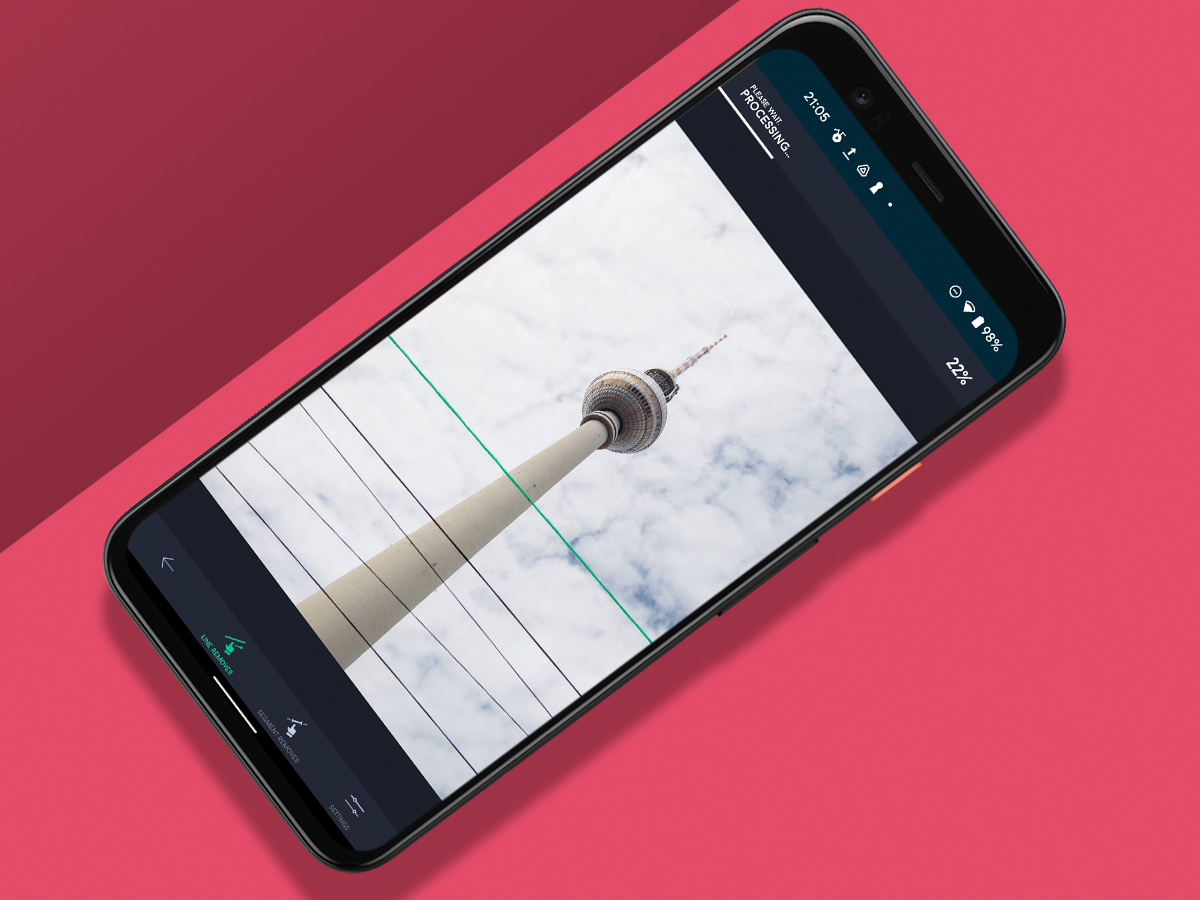
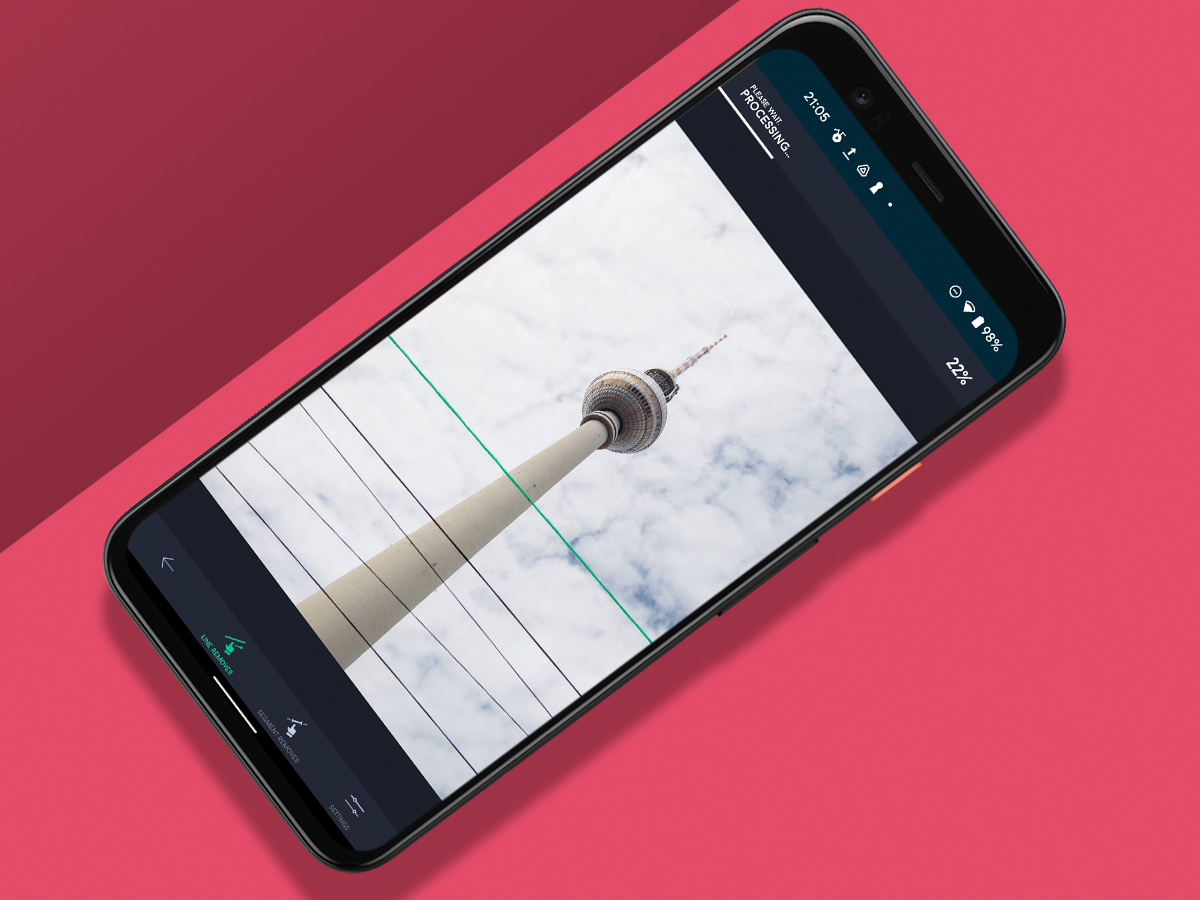
Unwanted items in shots are the bane of a photographer’s life – particularly if you didn’t spot them at the time. Plenty of editors bundle cloning and object removal tools, but TouchRetouch is dedicated to decluttering – and that focus pays out.
Manual cloning is an option, but you can opt to draw all over what you want gone and the app will do the hard work for you. Should your problem be straight lines (wires and the like), there’s a tool for that too.
Get TouchRetouch for Android (£1.99) / Get TouchRetouch for iPhone/iPad (£1.79)
