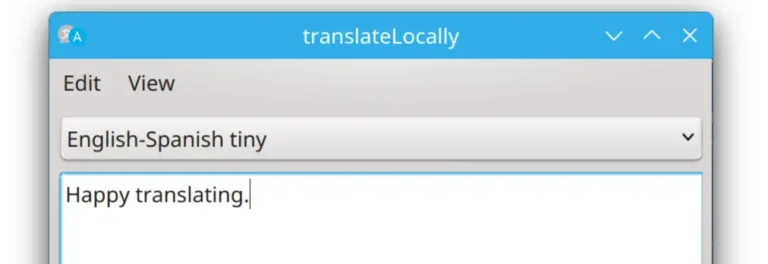Today, we’re going to talk about a tool that you should like since it allows you to translate anything and everything into your language, all locally. It’s called translateLocally and it was lovingly concocted by the geniuses at Marian And Bergamotto allow you to translate in the blink of an eye 😉 any text, from any app, directly on your computer!
No more need to send your personal data to distant servers, with the risk of it ending up in the hands of a malicious person.
It’s available on all reputable platforms : Windows, Linux, Mac, en web versionas a Chrome and Firefox extension… and even on MS-DOS for the most nostalgic among you (no, I’m kidding, although… 😜). And the best of the best is that you can even add your own translation models.
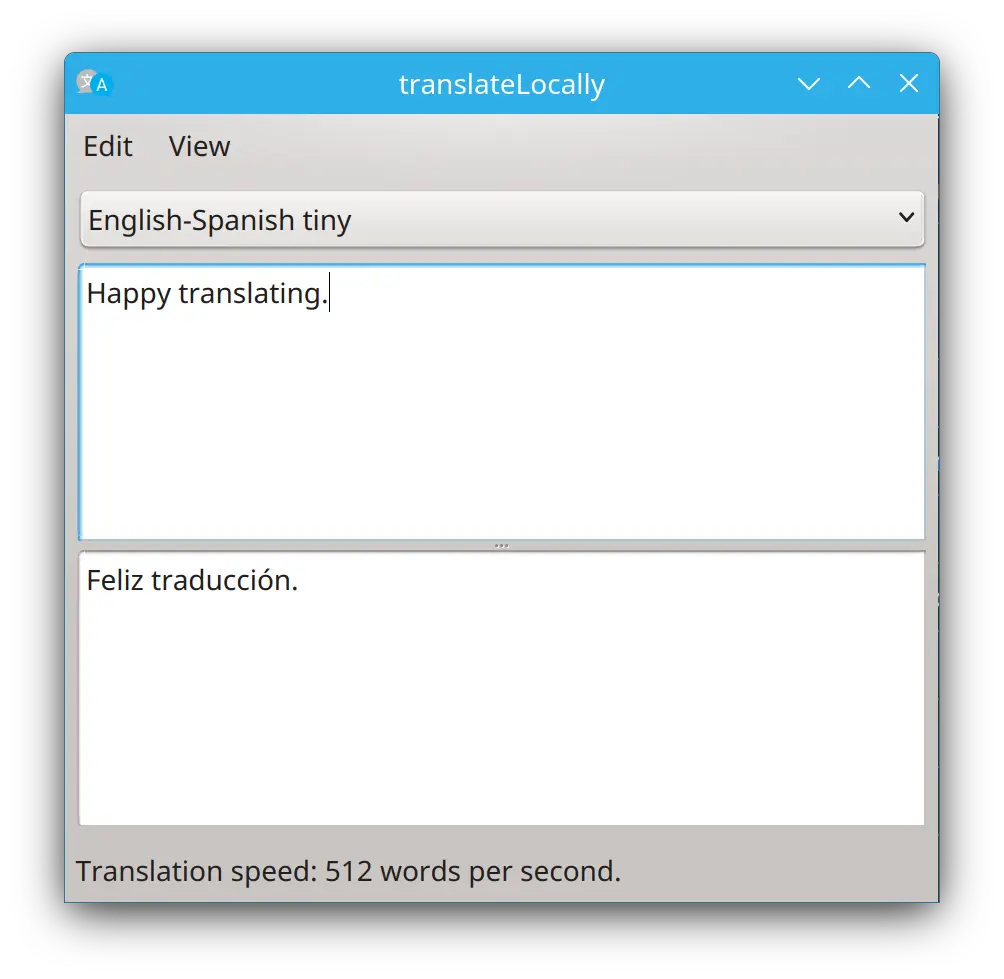
TranslateLocally uses the combined power of libraries marian And Bergamot to perform translation feats worthy of a polyglot C-3PO. The whole thing is boosted by 8-bit model quantization, which allows for ultra-fast execution, even on a budget Raspberry Pi. And thanks to a shortlist well thought-out lexical, the translations are of formidable precision.
And for the pros, there is even a command line interface available: File translation, on-the-fly model changes, advanced options… It’s all there!
To translate a sentence, nothing could be simpler:
./translateLocally -m -i -o Which gives something like this:
echo "Bonjour, monde !" | ./translateLocally -m fr-en-tiny-m: Specify the translation model to use (eg,de-en-tinyfor German-English). The list of available models can be obtained withtranslateLocally -l.-i: Text to translate (can be a file or a standard input stream).-o: Output file for translation (can be a file or a standard output stream).
And if it’s a file that you want to translate:
./translateLocally -m fr-en-tiny input.txt output.txtTranslateLocally can also import custom translation models in Marian format. To import a model:
- Place the template in a directory. The directory structure of a translateLocally template should look like this:
my-custom-model/
├── config.intgemm8bitalpha.yml
├── model_info.json
├── model.npz
└── vocab.deen.spm
- Open translateLocally and navigate to
Modifier -> Paramètres du traducteur -> Langues -> Importer un modèle. - Select the directory containing the model you want to import.
And There you go !
For the more curious among you, it can be downloaded from the translateLocally GitHub.